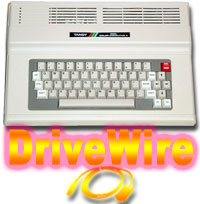|
|
|||||||||||||||||||||||||||||||||||||||||||||||||||||||||||||||||||||||||||||||||||||||||||||||||||||||||||||||||||||||||||||||||||||||||||||||||||||||||||||||||||||||||||||||
|
If you always wanted to find a useful way to share space on your PC
hard drive with your CoCo, then you will love DriveWire 3/4. DriveWire 3
turns your PC into a full file server for your CoCo under Disk BASIC or
NitrOS-9. With 38,400 bits per second achievable on a CoCo 1, a fast 57,600
bits per second on a CoCo 2 and a blazing 115,200 bits per second on a CoCo
3, you will never use a floppy disk again. The best part is that no additional hardware is needed. Simply plug
one end of the DriveWire cable into the CoCo's built-in RS-232 port, and the
other end into your PC serial port. Install the accompanying software and
your personal computer's hard drive is your CoCo's to use! Standard
Features
How To Use
DriveWire
There are several different ways to start your CoCo using DriveWire.
But before you do, make sure you have the following items on your checklist: 1.
A
CoCo 1, CoCo 2 or CoCo 3 2.
A
DriveWire cable connected from your CoCo to your Mac or PC. 3.
The
appropriate DriveWire server loaded and running on your Mac or PC. 4.
The
DriveWire 3 HDB-DOS and DW3DOS archive file below should be downloaded to
your Mac or PC, along with the NitrOS-9 archive. 5.
A
ROM Pak or disk controller containing either the HDB-DOS or DW3DOS ROM, OR a
cassette cable. If you have a cassette cable, hook one end to your CoCo's
Cassette port and the audio IN jack on the other end to the audio OUT jack of
your Mac or PC. When it comes to using DriveWire you have two different approaches:
use HDB-DOS or use DW3DOS. The former is a full-fledged extension to Disk
BASIC and can access RS-DOS disk images as well as boot into NitrOS-9 (by
typing the DOS command). The latter simply pulls the sectors off of track 34
of the mounted disk image on the server and jumps to address $2602 (perfect for
booting right into NitrOS-9 or any other operating system that supports this
bootstrap method). Option 1: Using CLOADM:EXEC
If you do not have HDB-DOS or DW3DOS burned into ROM, then the
quickest way to get your CoCo running DriveWire is to use one of the supplied
.WAV files. The pros to using this method are: minimal hardware requirements
(just two cables connected from your Mac or PC to your CoCo), and the
cartridge slot remains free to plug in a peripheral. The cons to using this
method are: the cassette load must take place each time you power up your
CoCo, which can take time. To get started, you must choose which .WAV file to load:
Once the appropiate WAV file is queued up, hook up the cassette type
CLOADM:EXEC on your CoCo and press ENTER, then play the queued .WAV file on
your Mac or PC. You may have to adjust the volume levels on your Mac or PC to
insure that the file loads properly. Once the file is loaded, you will see
either the HDB-DOS welcome screen or the DW3DOS boot screen. Option 2: Using a ROM Pak or Other Cartridge
Having HDB-DOS or DW3DOS in a ROM Pak or other cartridge (such as a
disk controller or RS-232 Pak) is the fastest way to bring your CoCo up to
speed with DriveWire. Your CoCo 1 or CoCo 2 can have as little as 16K of RAM.
The only down side is that it does require additional hardware and takes up
the cartridge slot. Also, if you don't have a ROM already burned you will
need to pick from one of the HDB-DOS or DW3DOS images in the archive and burn
that image into ROM. To run, simply insert the ROM Pak or cartridge containing the HDB-DOS
or DW3DOS ROM into the CoCo and power it up.
* For reference: floppy disk time for BACKUP 0 TO 1 is 88 seconds; for
loading Donkey Kong is 47 seconds
|
|
|||||||||||||||||||||||||||||||||||||||||||||||||||||||||||||||||||||||||||||||||||||||||||||||||||||||||||||||||||||||||||||||||||||||||||||||||||||||||||||||||||||||||||||||
|
|
|||||||||||||||||||||||||||||||||||||||||||||||||||||||||||||||||||||||||||||||||||||||||||||||||||||||||||||||||||||||||||||||||||||||||||||||||||||||||||||||||||||||||||||||
|
|
|
|
|
|||||||||||||||||||||||||||||||||||||||||||||||||||||||||||||||||||||||||||||||||||||||||||||||||||||||||||||||||||||||||||||||||||||||||||||||||||||||||||||||||||||||||||||